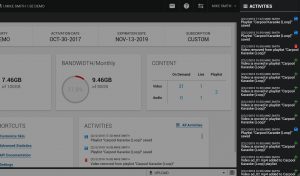Dashboard
This section provides a breakdown of media hosted and delivered by MainStreaming. It also provides shortcuts to so commonly used features like Customizable skins, Advanced Statistics, our API library, and settings.If you have Super Admin privileges, you can change between different account properties.
Tip: More information regarding your account can be found in the Account section below.
Across the top is a quick view of your account/property name, your contract start and end date, as well as the type of subscription you have.
The bandwidth panel shows the amount of traffic (bandwidth) you’ve used the current month of your contracted amount.
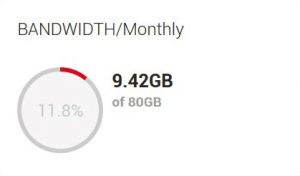
The storage panel shows the amount of storage used of your contracted amount.

The Content panel provides a quick count of all assets in your account whether they be video or audio, on-demand, live, or playlist.

The shortcut panel provides quick access to commonly used links including Customizable skins, Advanced Statistics, API Documentation Library, and Media Manager settings.

Any activity within your Media Manager account is displayed within the Activities panel on the dashboard. This panel can be helpful for monitoring users and troubleshooting.
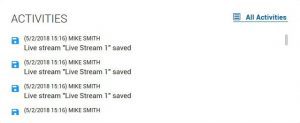
To expand the activates panel, click or click the Open Activities button in the far lower right corner of Media Manager.