Set up Live Source
Before you can use your live stream, you must first designate a stream source.
- Click on Sources in the list on the left-hand
- Click on button on the top left menu next to the word Sources
- When you click the button, you will open to this window below:
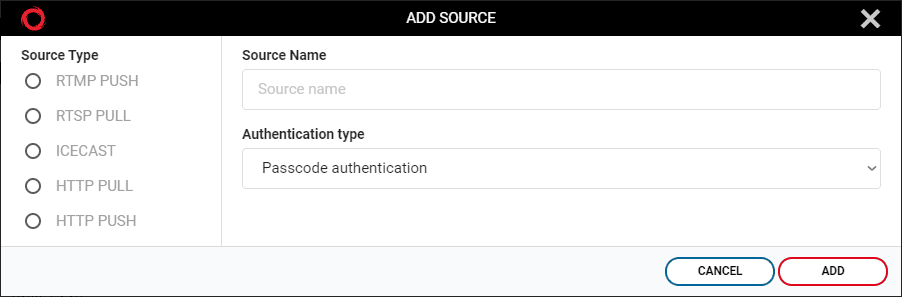
- Then, select a “Source Type”, Add a “Source Name” and Select a “Authentication Type”
- MainStreaming ingests via RTMP as default & is the most common “Source Type”, but we do offer other option for “Source Type”
- Once you have filled the necessary fields, click the “Add” button on the lower right corner of the window:
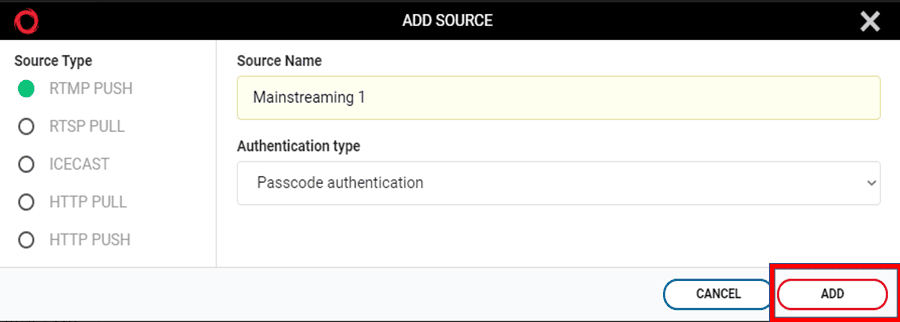
- Once you have created the Source, you will notice it as an option on the left side column
- Click on the source and it will open up to the following window:
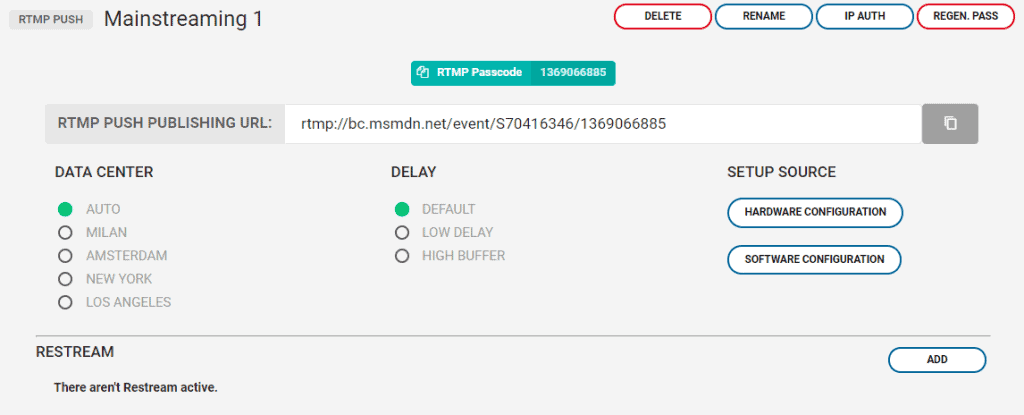
- The live details screen will now show a live ingest point (URL) for you to point your encoder.
- You may now start pushing your live stream to MainStreaming.

